Software M1 Max MacBook Pro Resolution Workaround
Tlhahisoleseding ya Sehlahiswa
Li-laptops tsa M1 Max le M1 Pro MacBook Pro li na le moeli ho qeto ea bona ea skrini, e thibelang basebelisi ho fetoha ho ea tlase ho 16: 10 liqeto tse kang 1280 × 800 le 1600 × 1000. Moeli ona o thibela qeto ho 1920 × 1200, e bakang mongolo o monyane. Apple e tseba ka taba ena mme e sebetsa ka mafolofolo ho patch ho e rarolla. Ho sa le joalo, tharollo ea mokha oa 3rd e bitsoang SwitchResX e ka sebelisoa ho lokisa likhetho tsa tharollo ea skrini.
Litaelo tsa Tšebeliso ea Sehlahisoa
- Tobetsa Mona ho jarolla mofuta oa morao-rao oa SwitchResX.
- Kenya sesebelisoa ka ho latela litaelo tse skrineng.
- Qala hape laptop ea hau.
- Netefatsa hore Xebec Tri-Screens ka bobeli e hokahane le MacBook Pro ea hau ka likhoele tsa USB-C.
- Qala SwitchResX ho tsoa fensetereng ea Likhetho tsa Sistimi ea hau.
- Tobetsa "Install Helper Tools" 'me u latele litaelo tse skrineng.
- Tobetsa "Launch Daemon".
- Ho menu e ka letsohong le letšehali, tobetsa "RTK HDR (2)".
- Ho Thebo ea Boitsebiso ba Pontšo, khetha lebokose le haufi le "Scaled resolutions base:" 'me u fetole linomoro ho 1920 x 1200.
- Khetha tab ea Custom Resolutions ebe o tobetsa konopo ea "+" ka tlase letsohong le letšehali.
- Sebakeng sa Scale to input, kenya 1280 bakeng sa Horizontal le 800 bakeng sa Motheo. Tobetsa OK.
- Tobetsa "+" hape 'me u kenye 1600 bakeng sa Horizontal le 1000 bakeng sa Motheo. Tobetsa OK.
- Ka SwitchResX Control Apple Menu bar, khetha File -> Boloka litlhophiso kapa tobetsa konopo ea "S".
- Qala hape MacBook Pro ea hau.
- Qala SwitchResX ho tsoa fensetereng ea Likhetho tsa Sistimi ea hau.
- Ho menu e ka letsohong le letšehali, tobetsa "RTK HDR (2)" 'me u ee tabeng ea Hona joale ea Liqeto.
- Tsamaisetsa ho fumana le ho khetha "1280 x 800, 60 Hz". Ela hloko kamoo sekala sa tharollo le mongolo o skrineng sa hau o hlahang o le moholoanyane.
- Ho menu e ka letsohong le letšehali, tobetsa "RTK HDR (3)" 'me tabeng ea Hona joale Liqeto, tsamaisa ho fumana le ho khetha "1600 x 1000, 60 Hz".
- Kea u babatsa! Hona joale o kentse liqeto tsa 1280×800 le 1600×1000 e le likhetho tsa tlhaho ho M1 Max kapa M1 Pro ea hau.
- Bula Litlhophiso tsa Pontšo ea hau (Likhetho tsa Tsamaiso -> Lipontšo -> Litlhophiso tsa Pontšo).
- Khetha e 'ngoe ea li-Tri-Screens tsa hau ho tsoa ho menu e ka letsohong le letšehali (RTK HRD (1) kapa RTK HRD (2)).
- Tlas'a Colour Profile ho theoha, khetha "SwitchResX4 - RTK HDR".
- Khetha "Scaled" tlas'a Resolution.
- Joale u lokela ho bona liqeto tsa hau tse peli tse ncha tseo u ka li khethang: 1280 x 800 le 1600 x 1000.
LIEKETSENG
Re tseba ka mefokolo ea hajoale ea tharollo ea skrine ea lehae ho lilaptop tse ncha tsa M1 Max le M1 Pro MacBook Pro tse amang bokhoni ba hau ba ho fetohela ho qeto e tlase ea 16:10 joalo ka 1280 × 800 le 1600 × 1000, kahoo e fokotsa qeto ea hau ho 1920. × 1200 (aka - mongolo o monyane haholo). Re bile le kamano e haufi le Apple mabapi le moeli ona mme ka bobeli ba tseba ka taba ena mme ba sebetsa ka mafolofolo ho patch ho MacOS ho rarolla bothata bona.
Khabareng re fumane tharollo ea mokha oa boraro, SwitchResX, e u lumellang hore u fetole khetho ea hau ea skrineng.
Kenya Litaelo
- Tobetsa mona ho jarolla mofuta oa morao-rao oa SwitchResX
- Kenya sesebelisoa ho latela litaelo tse skrineng
- Qala hape laptop ea hau
- Etsa bonnete ba hore Xebec Tri-Screens ea hau ka bobeli e hoketsoe ho MacBook Pro ea hau ka lithapo tsa USB-C.
Qala SwitchResX ho tsoa fensetereng ea Likhetho tsa Sistimi ea hau
- Tobetsa "Install Helper Tools" 'me u latele litaelo tse skrineng

- Tobetsa "Launch Daemon"
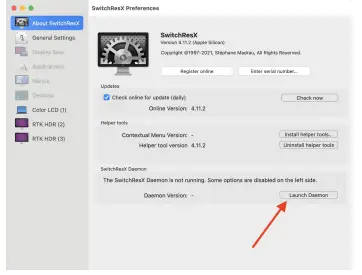
- Ka letsohong le letšehali tobetsa "RTK HDR (2)"
- Ka har'a tab ea "Bontša Boitsebiso" khetha lebokose le haufi le "Scaled resolutions base:" 'me u fetole linomoro ho "1920" x "1200"

- Tobetsa konopo ea "Custom Resolutions" 'me u tobetse konopo ea "+" ka tlase letsohong le letšehali
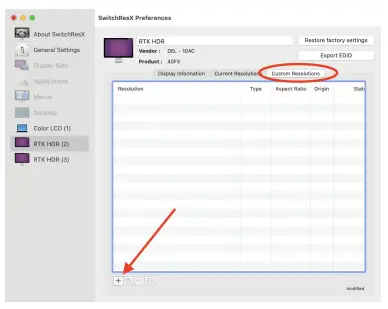
- Sebakeng sa Scale to input, tlasa Horizontal column kenya "1280" le tlasa Vertical input "800". Tobetsa "OK"

- Tobetsa "+" hape 'me ka tlas'a Horizontal kholumo kenya "1600" le tlas'a Vertical input "1000". Tobetsa "OK"
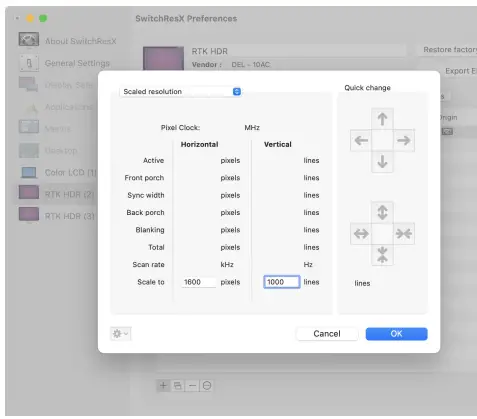
- Ho SwitchResX Control Apple Menu bar khetha File -> Boloka litlhophiso. Kapa kenya ⌘ S

- Qala hape MacBook Pro ea hau
- Qala SwitchResX ho tsoa fensetereng ea Likhetho tsa Sistimi ea hau
- Ka letsohong le letšehali tobetsa "RTK HDR (2)" 'me u tobetse ho "Liqeto tsa Hona joale". Tlas'a Resolution penya ho fumana le ho khetha 1280 x 800, 60 Hz. Ela hloko kamoo sekala sa qeto le mongolo o hlahang skrineng sa hau o hlaha o le "khōloanyane"

- Ka letsohong le letšehali tobetsa "RTK HDR (3)" le ho "Liqeto tsa Hona joale", tlas'a Resolution scroll ho fumana le ho khetha 1600 x 1000, 60 Hz.
Kea u babatsa! Hona joale o kentse liqeto tsa 1280×800 le 1600×1000 e le likhetho tsa tlhaho ho M1 Max kapa M1 Pro ea hau.
Joale o ka fihlella liqeto tsena ka har'a menyu ea Litlhophiso tsa Pontšo.
- Bula Litlhophiso tsa Pontšo (Likhetho tsa Sistimi -> Lipontšo -> Litlhophiso tsa Pontšo)
- Khetha e 'ngoe ea li-Tri-Screens tsa hau ho tsoa letsohong le letšehali (RTK HRD (1) kapa RTK HRD (2))
- Tlas'a Colour Profile ho theoha khetha SwitchResX4 - RTK HDR
Khetha "Scaled" tlas'a Resolution - Joale o lokela ho bona liqeto tsa hau tse peli tse ncha tseo u ka li khethang: 1280 x 800 le 1600 x 1000.
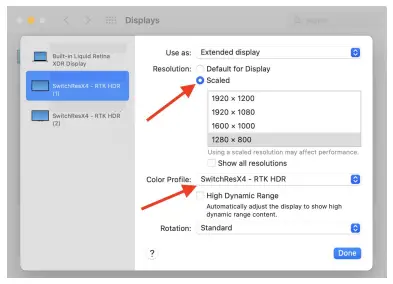
Litokomane / Lisebelisoa
 |
Software M1 Max MacBook Pro Resolution Workaround [pdf] Bukana ea Mosebelisi 12, B0CFLJQLPZ, B08ZLVK881, M1 Max, M1 Max MacBook Pro Resolution Workaround, MacBook Pro Resolution Workaround, Resolution Workaround, Workaround |




