PROTECH QP6013 Temperature Humidity Data Logger

Litaelo tsa Tšebeliso ea Sehlahisoa
- Sheba tataiso ea boemo ba LED ho utloisisa matšoao le liketso tse fapaneng tse amanang le li-LED tsa ba remang data.
- Kenya Battery ho Data logger.
- Kenya sepolokelo sa data komporong/Laptop.
- Eya ho sehokelo se fanoeng ebe u ea karolong ea downloads.
- Netefatsa hore o sebelisa libetri tsa lithium tsa 3.6V feela bakeng sa ho nchafatsa. Latela mehato e ka tlase:
- Bula mokotla ka ho sebelisa ntho e nchocho ho ea moo motsu o leng teng.
- Hula data logger ho tloha casing.
- Tlosa / Kenya betri ka har'a phaposi ea betri ka polarity e nepahetseng.
- Tsamaisa logger ea data hape ka har'a casing ho fihlela e fihla sebakeng sa eona.
LIKAROLOANA
- Mohopolo oa 'malo oa 32,000
- (Mocheso oa 16000 le 'malo oa mongobo oa 16,000)
- Pontsho ya phoka
- Pontsho ya Boemo
- Sesebelisoa sa USB
- Alamo e Khethoang ke Mosebelisi
- Software ea tlhahlobo
- Multi-mode ho qala ho rema lifate
- Bophelo ba betri e telele
- Potoloho e ka khethoang ea ho lekanya: 2s, 5s, 10s, 30s, 1m, 5m, 10m, 30m, 1hr, 2hr, 3hr, 6hr, 12hr, 24hr
TLHALOSO
- Sekoaelo se sireletsang
- Sehokelo sa USB ho koung ea PC
- Konopo ea ho qala
- Li-sensor tsa RH le Mocheso
- Alarm LED (e khubelu/e mosehla)
- Rekota LED (botala)
- Sekotwana sa ho phahamisa

TS'ELISO MAEMO A LED
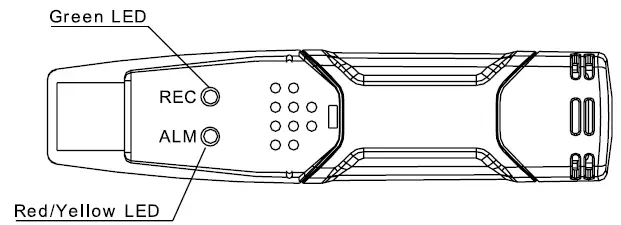
| LEDS | TS'ELISO | KETSO |
| Mabone a LED ka bobeli a tingoe. Ho rekota ha ho sebetse, kapa betri e tlase. | Qala ho rema lifate. Tlosa betri ebe u khoasolla data. | |
| Hlanya e le 'ngoe e tala metsotsoana e meng le e meng e 10. * Ho rengoa ha lifate, ha ho na boemo ba alamo ** Ho benya habeli ka botala ka metsotsoana e meng le e meng e 10.
*E lieha ho qala |
Ho qala, tšoara konopo ea ho qala ho fihlela li-LED tse tala le tse mosehla li benya | |
| Lehlaseli le le leng le lefubelu ka metsotsoana e meng le e meng e 10.* Ho rekota, alamo e tlase bakeng sa RH*** E khubelu habeli ka metsotsoana e meng le e meng e 10. * -Logging, alamo e phahameng bakeng sa RH *** Flash e le 'ngoe e khubelu ka metsotsoana e meng le e meng e 60.
- Betri e tlase **** |
Ho e rema ho tla emisa ka bo eona.
Ha ho data e tla lahleha. Tlosa betri ebe u khoasolla data |
|
| Khanya e le 'ngoe e tšehla metsotsoana e meng le e meng e 10. * -Logging, alamo e tlase bakeng sa TEMP*** Yellow Double flash metsotsoana e meng le e meng e 10.
* -Logging, alamo e phahameng bakeng sa TEMP*** Yellow flash flash ka metsotsoana e meng le e meng e 60. - Memori ea logger e tletse |
Khoasolla lintlha |
- Ho boloka matla, potoloho ea LED ea logger e ka fetoloa ho 20s kapa 30s ka software e fanoeng.
- Ho boloka matla, li-alarm tsa LED bakeng sa mocheso le mongobo li ka koaloa ka software e fanoeng.
- Ha mocheso oa mocheso le mongobo o lekanyelitsoeng o feta boemo ba alamo ka ho lumellana, pontšo ea boemo ba LED e fetola potoloho e 'ngoe le e 'ngoe. Bakeng sa mohlalaample, Haeba ho na le alamo e le 'ngoe feela, REC LED e panya bakeng sa potoloho e le' ngoe, 'me alamo ea LED e tla panya bakeng sa potoloho e latelang. Haeba ho na le lialamo tse peli, REC LED e ke ke ea panya. Alamo ea pele e tla panya bakeng sa potoloho ea pele, 'me alamo e latelang e tla panya bakeng sa potoloho e latelang.
- Ha betri e le tlase, lits'ebetso tsohle li tla koaloa ka bo eona. TLHOKOMELISO: Ho rema lifate ho emisa ka bohona ha betri e fokola (data e kentsoeng e tla bolokoa). Software e fanoeng e ea hlokahala ho qala ho rema lifate bocha le ho jarolla data e kentsoeng.
- Ho sebelisa ts'ebetso ea ho lieha. Tsamaisa software ea Graph ea datalogger, tobetsa letšoao la komporo e bareng ea menyu (ea bobeli ho tloha ka letsohong le letšehali,) kapa khetha LOGGER SET ho tsoa ho LINK ea ho hula fatše. Fesetere ea Setupo e tla hlaha, 'me u tla bona ho na le likhetho tse peli: Manual le Instant. Haeba u khetha khetho ea Manual, ka mor'a hore u tobetse konopo ea Setup, motlatsi a ke ke a qala ho rema lifate hang-hang ho fihlela o tobetsa konopo e mosehla ntlong ea moremi.
KEKETSO
- Kenya Battery ho Data logger.
- Kenya data logger khomphuteng / Laptop.
- Eya sehokelong se ka tlase ebe u ea karolong ea downloads moo. www.jaycar.com.au/temperature-humidity-datalogger/p/QP6013 - Tobetsa ho software ea ho jarolla ebe u e bula.
- Bula setup.exe foldareng e nkiloeng ebe u e kenya.
- E-ea foldareng e nkiloeng hape 'me u ee ho foldara ea Driver. - Bula "UsbXpress_install.exe" 'me u tsamaee ka ho seta. (E tla kenya bakhanni ba hlokahalang).
- Bula software ea Datalogger e kentsoeng nakong e fetileng ho tloha komporong kapa ho qala menu ebe u theha datalogger ho latela tlhoko ea hau.
- Haeba u atlehile, u hlokomela hore li-LED lia benya.
- Ho seta ho felile.
LIEKETSENG TS'OANELO
| Mongobo o Batlang | Kakaretso Range | 0 ho isa ho 100% |
| Ho nepahala (0 ho 20 le 80 ho 100%) | ±5.0% | |
| Ho nepahala (20 ho 40 le 60 ho 80%) | ±3.5% | |
| Ho nepahala (40 ho isa ho 60%) | ±3.0% | |
| Mocheso | Kakaretso Range | -40 ho 70ºC (-40 ho 158ºF) |
| Ho nepahala (-40 ho -10 le +40 ho +70ºC) | ± 2ºC | |
| Ho nepahala (-10 ho +40ºC) | ± 1ºC | |
| Ho nepahala (-40 ho +14 le 104 ho isa ho 158ºF) | ±3.6ºF | |
| Ho nepahala (+14 ho +104ºF) | ±1.8ºF | |
| Mocheso oa ntlha ea phoka | Kakaretso Range | -40 ho 70ºC (-40 ho 158ºF) |
| Ho nepahala (25ºC, 40 ho isa ho 100%RH) | ± 2.0 ºC (±4.0ºF) | |
| Sekhahla sa ho rema lifate | Khethang sampNako ea nako: Ho tloha metsotsoana e 2 ho isa ho lihora tse 24 | |
| Mocheso oa ho sebetsa. | -35 ho 80ºC (-31to 176ºF) | |
| Mofuta oa Leshala | 3.6V lithium(1/2AA)(SAFT LS14250, Tadiran TL-5101 kapa e lekanang) | |
| Bophelo ba betri | Selemo se 1(mofuta) ho ipapisitsoe le sekhahla sa ho rema lifate, mocheso le tšebeliso ea li-Alarm LEDs | |
| Dimensions/ Boima ba mmele | 101x25x23mm (4x1x.9”) / 172g (6oz) | |
| Mokhoa oa tšebetso | Software e lumellanang: Windows 10/11 | |
PUSELETSO LEBETANE
Sebelisa libeteri tsa lithium tsa 3.6V feela. Pele o fetola betri, tlosa mohlala ho PC. Latela setšoantšo le litlhaloso mehato ea 1 ho isa ho ea 4 ka tlase:
- Ka ntho e nchocho (mohlala, screwdriver e nyane kapa e tšoanang), bula casing.
Lever casing hole ka lehlakoreng la motsu. - Hula data logger ho tloha casing.
- Kenya sebaka/kenya betri ka har'a phaposi ea betri, u shebile polarity e nepahetseng. Lipontšo tse peli li khantša ka bokhutšoane molemong oa taolo (ho fapanyetsana, botala, bosehla, botala).
- Tsamaisa logger ea data hape ka har'a casing ho fihlela e fihla sebakeng sa eona. Hona joale data logger e se e loketse ho etsa mananeo.
HLOKOMELA: Ho siea mohlala o hoketsoe boema-kepeng ba USB nako e telele ho feta kamoo ho hlokahalang ho tla etsa hore matla a mang a betri a lahlehe.
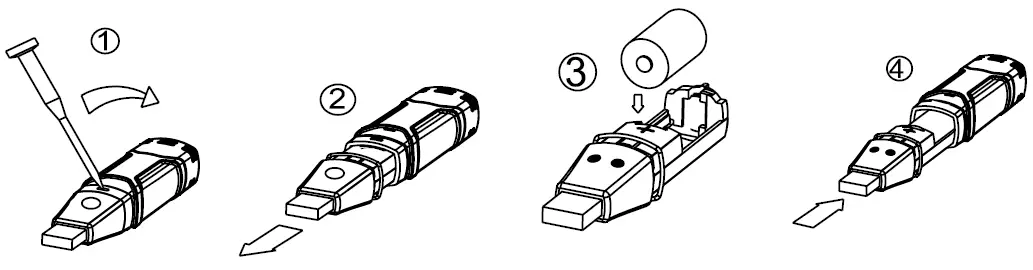
TLHOKOMELISO: Tšoara libeteri tsa lithium ka hloko, 'me u hlokomele litemoso ka k'haseteng ea betri. Lahla ho latela melao ea lehae.
TS'ELISO TS'ELISO
- Ha nako e ntse e ea, sensor ea ka hare e ka 'na ea senyeha ka lebaka la litšila, mouoane oa lik'hemik'hale, le maemo a mang a tikoloho, a ka lebisang ho baleng ho sa nepahalang. Ho lokisa sensor ea kahare, ka kopo latela mokhoa o latelang:
- Bake Logger ka mocheso oa 80°C (176°F) ka <5%RH ka lihora tse 36 e lateloe ke 20-30°C (70- 90°F) ho >74%RH bakeng sa lihora tse 48 (bakeng sa ho khutlisetsa metsi metsing)
- Haeba ho belaelloa hore ho na le tšenyo e sa feleng ea sensor ea ka hare, tlosa Logger hang-hang ho netefatsa hore ho baloa ho nepahetseng.
TIISETSO
- Sehlahisoa sa rona se tiisitsoe hore ha se na bofokoli ba boleng le bo entsoeng bakeng sa Likhoeli tse 12.
- Haeba sehlahisoa sa hau se senyeha nakong ena, Electus Distribution e tla lokisa, e nke sebaka, kapa e busetse sehlahisoa seo se fosahetse kapa ha sea lekana molemong oa sona.
- Tiisetso ena e ke ke ea koahela lihlahisoa tse fetotsoeng, tšebeliso e mpe kapa tšebeliso e mpe ea sehlahisoa khahlano le litaelo tsa basebelisi kapa leibole ea ho paka, ho fetola maikutlo, kapa ho taboha ho tloaelehileng.
- Thepa ea rona e tla le litiisetso tse ke keng tsa behelloa ka thoko ho latela Molao oa Bareki oa Australia. U na le tokelo ea ho khutlisetsoa kapa ho khutlisetsoa ho hloleha ho hoholo le matšeliso bakeng sa tahlehelo kapa ts'enyehelo e 'ngoe e ka bonoang esale pele.
- U boetse u na le tokelo ea hore thepa e lokisoe kapa e nchafatsoe haeba thepa e hloleha ho ba boleng bo amohelehang 'me ho hloleha ha ho bolele ho hloleha ho hoholo.
- Ho kopa tiisetso, ka kopo ikopanye le sebaka seo u rekelang ho sona. O tla hloka ho bonts'a rasiti kapa bopaki bo bong ba theko. Lintlha tse ling li ka 'na tsa hlokoa ho sebetsa tleleime ea hau. Haeba u sa khone ho fana ka bopaki ba theko ka rasiti kapa setatemente sa banka, boitsebiso bo bontšang lebitso, aterese, le mosaeno bo ka hlokoa ho sebetsa tleleime ea hau.
- Litšenyehelo life kapa life tse amanang le ho khutlisa sehlahisoa sa hau lebenkeleng hangata li tla tlameha ho lefuoa ke uena.
- Melemo ho moreki e fanoeng ke tiisetso ena ke tlatsetso ho litokelo tse ling le litokiso tsa Molao oa Bareki oa Australia mabapi le thepa kapa litšebeletso tseo tiisetso ena e amanang le tsona.
Tiisetso ena e fanoa ke:
- Kabo ea Electus
- 46 Eastern Creek Drive,
- Eastern Creek NSW 2766
- Ph. 1300 738 555
LBH
- Nka fetola potoloho ea khanya ea LED ea logger joang?
- Ho boloka matla, o ka fetola potoloho ea LED ea logger ho ea ho 20s kapa 30s ka software e fanoeng.
- A na nka tima li-LED tsa alamo bakeng sa mocheso le mongobo?
- E, ho boloka matla, o ka tima li-LED tsa alamo bakeng sa mocheso le mongobo ka software e fanoeng.
- Nka sebelisa ts'ebetso ea ho lieha joang?
- Ho sebelisa ts'ebetso ea ho lieha, tsamaisa software ea Graph ea datalogger, khetha khetho ea Manual fensetereng ea Setup, 'me u tobetse konopo e mosehla ntlong ea logger ka mor'a ho tobetsa konopo ea Setup.
Litokomane / Lisebelisoa
 |
PROTECH QP6013 Temperature Humidity Data Logger [pdf] Bukana ea Mosebelisi QP6013, QP6013 Temperature Humidity Data Logger, QP6013, Temperature Humidity Data Logger, Humidity Data Logger, Data Logger, Logger |
