 NTC-40W – HSPA+ M2M WiFi Router
NTC-40W – HSPA+ M2M WiFi Router
NTC-40WV – HSPA+ M2M WiFi Router e nang le Lentsoe
Tataiso ea ho Qala ka Potlako
NTC-40WV NetComm Wireless Support

Tataiso ea ho Qala ka Potlako
Tataiso ena e akaretsa mefuta ea NTC-40W le NTC-40WV. Tataiso ena e tla fana ka letoto la litaelo tsa mohato ka mohato ho netefatsa hore tlhophiso ea Cellular Router ea hau e tsamaea hantle kamoo ho ka khonehang.
Pele, etsa bonnete ba hore u fumane lintho tsohle tse ka har'a sephutheloana sa hau:
| Che. | Tlhaloso |
| 1 | NTC-40W / NTC-40WV HSPA+ Cellular Router |
| 1 | Cable ea Ethernet |
| 1 | Yuniti ea Phepelo ea Matla |
| 4 | Liantenna |
| 1 | Tataiso ea ho Qala ka Potlako |
Haeba e 'ngoe ea lintho tsena e le sieo, ka kopo ikopanye le NetComm Technical Support.
NetComm Wireless M2M Series – NTC-40 Series
Fetileview ea li-LED

Fetileview ea Lebone la Lipontšo
| LED | Pontšo | Tlhaloso |
| MATLA (khubelu) | Tiileng ON | LED ea Matla a khubelu e bonts'a matla a nepahetseng a sebelisoa ho jack ea motlakase ea DC. |
| Tx Rx (amber) | Tiileng ON | Amber LED e tla khantša ha data e romelloa kapa e amoheloa ho tsoa ho netweke ea cellular. |
| DCD (botala) | Tiileng ON | The amber Carrier Detect LED e khantša ho bontša khokahanyo ea Data. |
| Mofuta oa Tšebeletso (botala) | LED e tala e tla khantša ha tšireletso ea marang-rang ea cellular e fumanoa. | |
| Tiileng ON | 3G: e bontša hore UMTS/HSPA e fumaneha | |
| Ho panya | EDGE: e bonts'a EDGE e fumanehang | |
| E tima | 2G: e bonts'a GSM/GPRS e fumanehang feela. | |
| RSSI (botala) | LED ena e tala e bonts'a Matla a Letšoao le Amohetseng. Ho na le linaha tse tharo tse ka etsahalang tseo RSSI LED e ka sebetsang ho tsona, ho ipapisitse le boemo ba lets'oao. | |
| Tiileng ON | STRONG - E bontša hore boemo ba RSSI ke -86dBm, kapa ho feta | |
| Ho benya hang ka Motsotsoana | MEDIUM - E supa boemo ba RSSI ke -101dBm le -86dBm, (bohareng) | |
| E tima | BOHLOKO - E bontša hore boemo ba RSSI bo ka tlase ho -101dBm (bofutsana) | |
Fetileview ea Li-interface tsa Cellular Router


Fetileview ea Li-interface tsa Cellular Router
| Tšimo | Tlhaloso |
| Sokete e ka sehloohong ea Antenna | SMA E Motšehali |
| Fumana Diversity Antenna Socket | SMA E Motšehali |
| Sokete e ka sehloohong ea Antenna ea WiFi | SMA E Motšehali |
| Fumana Diversity Antenna Socket | SMA e tšehali |
| 5 Li-LED tse bontšang | Hlahisa ka mahlo liketsahalo le boemo ba khokahanyo bakeng sa matla, mofuta oa tšebeletso, sephethephethe sa data, khokahanyo ea mofani oa data le matla a leqhubu la marang-rang. |
| 2-Tsela ea Matla a Kholehong | Boloko ba terminal ea matla le bophahamo bo boholotagboholo ba 8-28V DC |
| Thibelo ea Terminal | nolofatsa ho kenya libakeng tse fapaneng tsa indasteri |
| Seta Botjha Konopo | Ho tsosolosa router ho litekanyetso tsa kamehla tsa fektheri |
| Ethernet Port | Bakeng sa khokahano e tobileng ho sesebelisoa sa hau kapa palo ea lisebelisoa ka hub kapa router ea netweke. |
| Lentsoe (RJ-45) Port | Ho hokela mohala ka kotloloho ho router ea hau |
| Sebali sa SIM Card | Ho kenya le ho ntsha SIM Card |
Ho lokisa router ea hau
U tla hloka likarolo tse latelang tsa Hardware ho theha Cellular Router:
![]() Phepelo ea Matla (8-28VDC)
Phepelo ea Matla (8-28VDC)
![]() Cable ea Ethernet
Cable ea Ethernet
![]() Laptop kapa PC
Laptop kapa PC
![]() SIM card e sebetsang
SIM card e sebetsang
Router e laoloa haholo-holo ka web segokahanyi.
Pele o matlafatsa Cellular Router, ka kopo kenya SIM card e sebetsang.
Mohato oa Pele: Ho kenya SIM card
Tobetsa konopo ea SIM Eject ho ntša sebaka sa SIM card. Etsa bonnete ba hore SIM card e kentswe ka nepo ka ho kenya SIM lehlakoreng la kgauta le shebileng tlase hodima SIM card bay le ho leba nqa e bontshwang ka tlase:

Mohato oa Bobeli: Ho theha Cellular Router
Hokela li-antenna tse fanoeng ho Router ka ho li fafaletsa holim'a lihokelo tsa manakana.
Hokela adaptara ea matla ho mains 'me u kenye tlhahiso ka har'a jeke ea matla ea router.The Green Power LED e holim'a phanele e lokela ho khantša.


Mohato oa Boraro: Ho lokisa komporo ea hau
Hokela ntlha e 'ngoe ea thapo ea Ethernet e fanoeng koung ea LAN Ethernet ea router ea hau. Hokela pheletsong e 'ngoe ea thapo koung ea LAN komporong ea hau.
Beakanya komporo ea hau ea Ethernet ea PC hore e abeloe aterese ea IP ka ho etsa tse latelang:
Ho lokisa Adapter ea hau ea Marang-rang ho Windows
Tobetsa ho Qala -> Paneli ea Taolo -> Lihokelo tsa Marang-rang.
Tobetsa ka ho le letona letšoaong la Khokahano ea Sebaka sa Lehae ebe u khetha Properties ho bula lebokose la lipuisano tsa tlhophiso ea Khokahano ea Sebaka sa Lehae joalo ka tlase:

Fumana ebe o tobetsa Internet Protocol (TCP/IP) ho tsoa lebokoseng la lenane la protocol ebe o tobetsa konopo ea Properties The TCP/IP. Fesetere ea tlhophiso e tla hlaha joalo ka ha ho bontšitsoe ka tlase.
Tlas'a General tab, khetha konopo ea seea-le-moea Fumana aterese ea IP ka bo eona 'me U fumane aterese ea seva ea DNS ka bo eona.
Ebe o tobetsa konopo ea OK ho koala fensetere ea tlhophiso ea TCP/IP.
Tobetsa konopo ea Koala ho phethela boitokiso ba komporo bakeng sa Cellular Router.

Mohato oa Bone: Ho fihlella maqephe a tlhophiso a Router ea hau
Ho na le liakhaonto tse peli tsa taolo ea sistimi bakeng sa ho boloka sistimi, motso le admin, 'me e' ngoe le e 'ngoe ea tsona e na le maemo a fapaneng a matla a taolo.
Ak'haonte ea mookameli oa metso e matlafalitsoe ka tokelo e felletseng ha molaoli oa tsamaiso (motsamaisi) a khona ho laola litlhophiso tsohle tsa Cellular Router ntle le mesebetsi e kang Firmware Upgrade, Device Configuration Backup le Khutlisa le ho Seta Botjha Routa ea Cellular ho ea feme ea kamehla.
Ho kena ho Cellular Router ka mokhoa oa "root manager", ka kopo sebelisa lintlha tse latelang tsa ho kena:
| http://192.168.1.1 | |
| Username: | motso |
| Lekunutu: | admin |
Kenya aterese e ka tlase sebakeng sa hau web sebatli le ho hokela. Lebitso la mosebelisi le password li hlalositsoe ka tlase.
Nako le nako ha u etsa liphetoho, ka kopo, hlasimolla web maqephe ho thibela liphoso ka lebaka la caching ea web maqephe.
| http://192.168.1.1 | |
| Username: | motso |
| Lekunutu: | admin |
Latela mehato e ka tlase ho fihlella Cellular Router's web sebatli:
![]() Bula ea hau web sebatli (mohlala, Internet Explorer/Firefox/Safari) ebe u ea ho http://192.168.1.1/
Bula ea hau web sebatli (mohlala, Internet Explorer/Firefox/Safari) ebe u ea ho http://192.168.1.1/
![]() Tobetsa Kena 'me u thaepe admin maemong a Username le Password.
Tobetsa Kena 'me u thaepe admin maemong a Username le Password.
Ebe o tobetsa ho Submit.
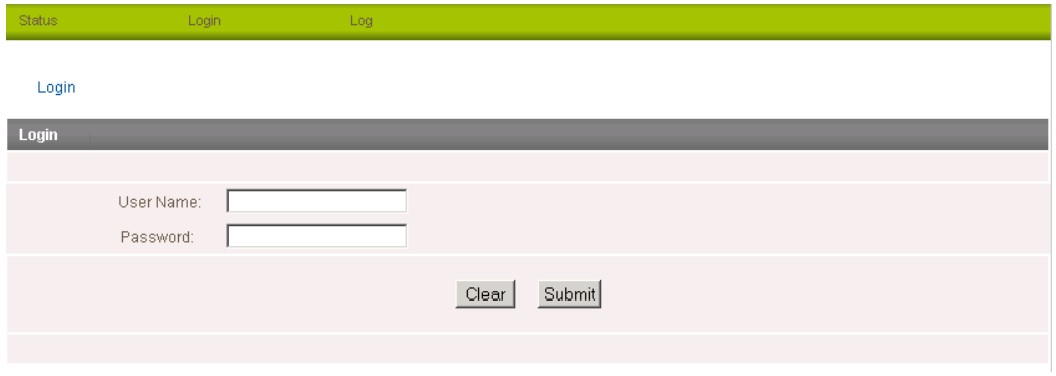
Mohato oa Bohlano: Ho notlolla SIM
Haeba SIM card e notletswe o tla hloka ho e notlolla ka PIN e fanweng le SIM card ya hao.
U ka fumana hore na SIM e notletsoe ke viewho kenya Boemo ba SIM leqepheng la Lehae:
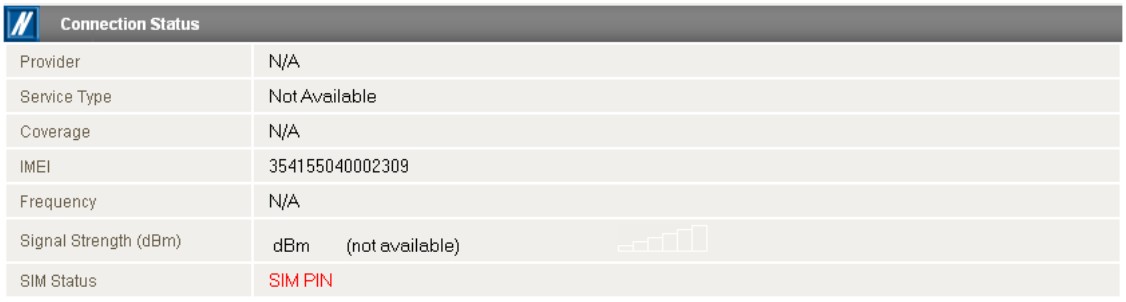
Haeba Boemo ba SIM ke SIM e notletsoe joalo ka holimo, tobetsa ho menu ea Litlhophiso tsa Marang-rang ebe sehokelo sa Ts'ireletso ka letsohong le letšehali.
Ha o tobetsa sehokelo sa 'Security' o lokela ho bona molaetsa o latelang: -

Tobetsa OK
E latelang, kenya PIN khoutu ebe o netefatsa PIN khoutu. Ebe o tobetsa Save.
Joale Tobetsa sehokelong mme leqephe la Boemo ba Lehae le lokela ho shebahala joalo ka tlase ka SIM Status OK:

SIM e se e notletsoe 'me e ka sebelisoa ho hokela tšebeletso ea 3G.
Mohato oa Botšelela: Hokela ho Cellular Network
Karolo ena e hlalosa mokhoa oa ho theha Cellular Router ho qala khokahano ea WAN e se nang mohala.
Ho na le mekhoa e 2 e fapaneng ea ho theha khokahano ea WAN e se nang mohala ka PPP:
![]() Ho qala Khokahano ea PPP ka kotloloho ho tsoa ho Cellular Router e sebetsang joalo ka Client ea PPP (e tloaelehileng haholo).
Ho qala Khokahano ea PPP ka kotloloho ho tsoa ho Cellular Router e sebetsang joalo ka Client ea PPP (e tloaelehileng haholo).
![]() Ho qala Khokelo ea PPP ho tsoa ho moreki ea fapaneng oa PPP (ke hore laptop kapa router) ka Router e sebetsang ka mokhoa o bonaletsang oa PPPoE. Mokhoa ona ha oa ngoloa ho tataiso ena e potlakileng ea ho qala.
Ho qala Khokelo ea PPP ho tsoa ho moreki ea fapaneng oa PPP (ke hore laptop kapa router) ka Router e sebetsang ka mokhoa o bonaletsang oa PPPoE. Mokhoa ona ha oa ngoloa ho tataiso ena e potlakileng ea ho qala.
Ho qala Khokahano ea PPP ho tsoa ho Cellular Router
Leqephe la boemo la Cellular Router Setup joale le tla hlahisoa joalo ka tlase.
Boemo ba PPP leqepheng e lokela ho ba marang-rang a DISABLED (joalokaha ho bonts'itsoe ke motsu o moholo) kaha sesebelisoa sa hau se secha ha se so lokisoe ho hokela marang-rang a mehala.
Tobetsa sehokelo sa Litlhophiso tsa Marang-rang > WWAN (3G) karolong e ka holimo ea skrine ho bula Khokelo web leqephe.
Ho Hokela U Sebelisa Connection Profile
Router profiles e lumella hore u lokise litlhophiso tseo router e tla li sebelisa ho hokahanya le marang-rang a itseng.
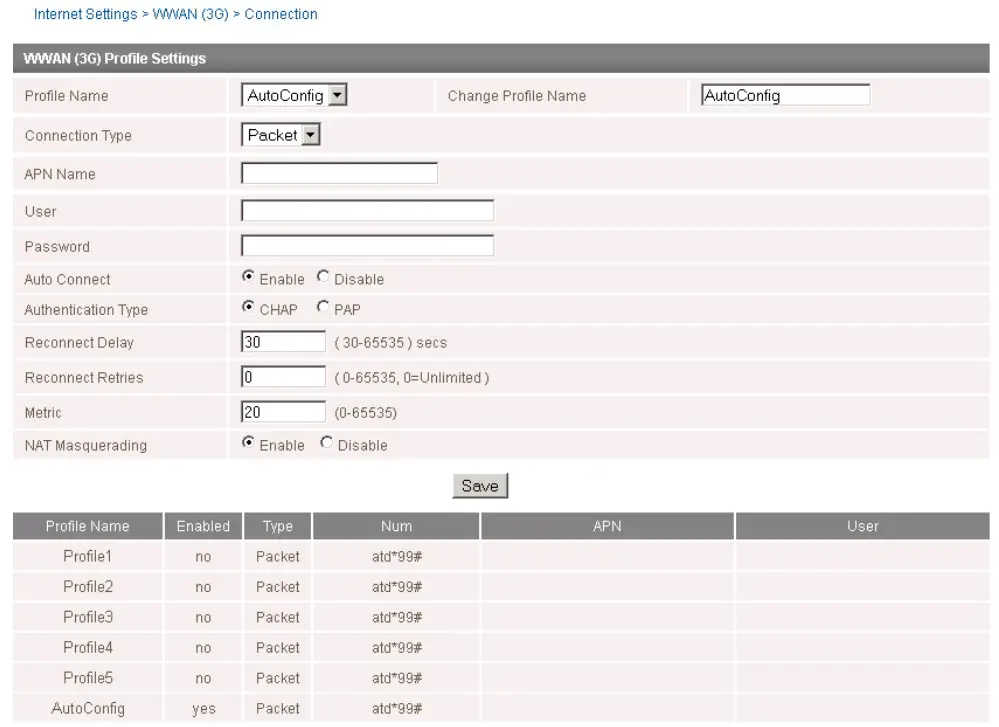
Ka kamehla, Router e lokiselitsoe ho sebelisa AutoConfig profile. Pro enafile e lokela ho bona APN e nepahetseng le lintlha tsa khokahano molemong oa ho hokela lits'ebeletso tsa hau tsa 3G.
Haeba e sa etse joalo, o tla hloka ho kenya lintlha tsa khokahano ka letsoho. Ho etsa sena, etsa mehato e latelang:
![]() Ho AutoConfig profile, khetha ho tima "Auto Connect" ebe o tobetsa "Save".
Ho AutoConfig profile, khetha ho tima "Auto Connect" ebe o tobetsa "Save".
![]() Khetha e 'ngoe ea litsebi tse lingfiles le ho e lokisa ka lintlha tse fanoeng ke mofani oa litšebeletso tsa 3G.
Khetha e 'ngoe ea litsebi tse lingfiles le ho e lokisa ka lintlha tse fanoeng ke mofani oa litšebeletso tsa 3G.
![]() Khetha ho bulela "Auto Connect" bakeng sa setsebi senafile ebe o tobetsa "Save".
Khetha ho bulela "Auto Connect" bakeng sa setsebi senafile ebe o tobetsa "Save".
Ho Tiisa Khokahano e Atlehileng
Joale tobetsa sehokelo sa Boemo ho khutlela leqepheng la boemo. Boemo ba WWAN bo lokela ho ba UP.
Sebaka sa Sebaka se bonts'a aterese ea hajoale ea IP eo marang-rang a e abetseng Router.

Kea u lebohela - NetComm NTC-40W ea hau e ncha / Router ea NTC-40WV e se e loketse ho sebelisoa!
Bakeng sa tlhaiso-leseling e batsi mabapi le tlhophiso le ts'ebetso ea likarolo tse ling, ka kopo etela rona websaete www.netcomm.com.au 'me u khoasolle bukana ea mosebelisi.
Lintlha: ——
Ofisi e kholo ea NETCOMM LIMITED
PO Box 1200, Lane Cove NSW 2066 Australia
P: 02 8205 3888 F: 02 9424 2010
E: int.sales@netcomm.com.au
W: www.netcomm-commercial.com.au
Tiisetso ea Sehlahisoa
Lihlahisoa tsa NetComm li na le waranti e tloaelehileng ea likhoeli tse 12 ho tloha ka letsatsi la theko.
Tšehetso ea tekheniki
Bakeng sa lintlafatso tsa firmware kapa haeba u na le mathata a tekheniki ka sehlahisoa sa hau, ka kopo sheba karolo ea tšehetso ea rona websebaka.
www.netcomm-commercial.com.au/support

Litokomane / Lisebelisoa
 |
NetComm NTC-40WV NetComm Wireless Support [pdf] Bukana ea Mosebelisi NTC-40WV NetComm Wireless Support, NTC-40WV, NetComm Wireless Support, Wireless Support, Support |