KEITHLEY Automated Characterization System Basic Edition Software

Litlhaloso
| Nomoro ea Tokomane | 077187601 |
|---|---|
| Letsatsi | Mphalane 2025 |
Keithley Instruments
Tlhophiso ea Motheo ea ACS le Tataiso ea Tharollo ea Mathata a ho Qala
Selelekela
This document provides information on installing the Automated Characterization System Basic Edition (ACS Basic) software and tips on troubleshooting installation and startup issues.
You must be able to run applications as an Administrator to install and run ACS Basic.
Kenya ACS Basic
To install ACS Basic:
On the .exe file, right-click and select Matha joalo ka molaoli.

Run ACS Basic
To start ACS Basic if your Windows account has administrative privileges:
- Double-click the ACS Basic icon.
To start ACS Basic without administrative privileges:
- Right-click the ACS Basic icon and select Matha joalo ka molaoli.
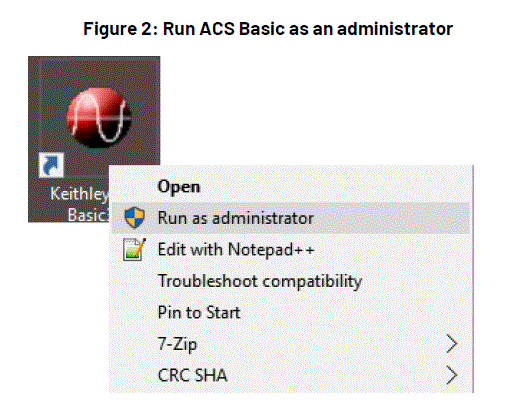
Set ACS Basic to Always Run as Administrator
- Right-click the ACS Basic icon and select Thepa.
- Khetha ea Ho lumellana tab ya.
- Khetha Run this program as an administrator.

GPIB Driver Installation
If you are using ACS Basic on a 4200A-SCS, do not install the NI GPIB driver. The KUSB-488B GPIB driver is installed by default.
If you are using ACS Basic on a computer that does not have a GPIB driver and want to use the KUSB-488 driver:
- During KUSB-488B GPIB driver installation, select Keithley Command e lumellana.
- Khetha E 'ngoe ho tswelapele ho kenya.
- If you are using ACS Basic on a computer that does not have a GPIB driver and want to use the NI GPIB driver, keep the default selections to complete the installation.
- If you are using ACS Basic on a computer that has a KUSB-488B GPIB driver and want to use the NI GPIB driver, after installing the NI GPIB driver, manually copy the file
C:\ACS_BASIC\HotFix\ieee_32m.dllho kena hoC:\Windows\SysWOW64\foldara.

If you uninstall the KUSB-488B GPIB driver or NI GPIB driver after you install ACS Basic, you must reinstall ACS Basic. If you do not reinstall ACS Basic, it cannot be started because of the GPIB driver uninstall.
Windows Update Setting
- Disable Automatic Windows Update to prevent the interruption of ACS tests, or set the updates schedule outside testing hours.
- It’s recommended that the Windows system be updated on schedule to maintain security.
 Perform WindowsTM update in time
Perform WindowsTM update in time
It’s recommended that the Windows system be updated on schedule so that the system is secure and to maintain security.
Select the issue that corresponds to the error, and the appropriate solution instructions will be displayed.
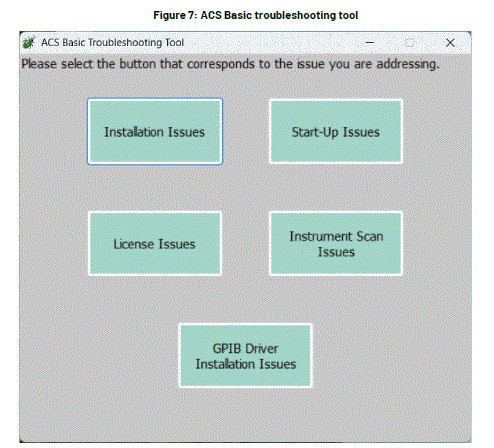
Mathata a Tlhophiso
There are two types of situations for installation issues:
- Install ACS for the first time
- Upgrade or reinstall ACS
Select the issue that corresponds to the error, and the appropriate solution instructions will be displayed.
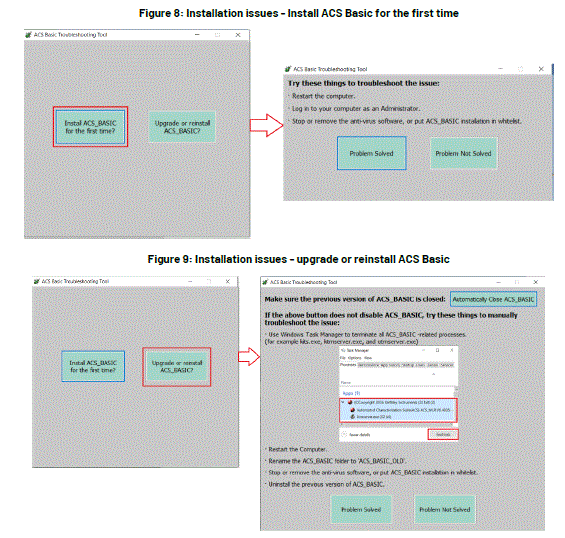
If the problem is solved, select the button Bothata bo Rarollotsoe. The instruction window will be closed, and it goes back to the main window of the troubleshooting tool.
Problem Not Solved
If the problem is not solved, select the button Problem Not Solved. Support information will be packed as a zip file named with year_month_date_hour_minute_second in the path C:\ACS\KATS\support_info\. A notice will be shown asking you to contact your Field Application Engineer (FAE) and send this zip file.

Mathata a ho qala
There are two types of situations for Start-up Issues:
- Invalid Password or Invalid Project File Bothata
- Start-Up crash
Select the button according to the situation, and the instructions of the solution will be shown.

Litaba tsa License
Instructions for License Issues are shown in the following picture:

Instrument Scan Issues
Instructions for Instrument Scan Issues are shown in the following figure.
 Problem Solved and Problem Not Solved, please refer to the instructions in the part of Installation Issues.
Problem Solved and Problem Not Solved, please refer to the instructions in the part of Installation Issues.
GPIB Driver Installation Issues
Instructions for Instrument Scan Issues are shown in the following figure:
 Problem Solved and Problem Not Solved, please refer to the instructions in the part of Installation Issues.
Problem Solved and Problem Not Solved, please refer to the instructions in the part of Installation Issues.
Troubleshooting TekAMS License Issues
The ACS Basic license can become invalid if the Host ID of the computer changes. This can occur if the computer system or hardware is changed or if the computer is broken.
- Get a new license:
- Contact your field application engineer (FAE). For worldwide contact numbers, visit tek.com/contact-tek.
- The FAE will review your computer setup and get the Host ID.
- The FAE will give the new host ID to the Customer Service Representative (CSR). The CSR will reset the license record on TEKAMS, get a new license file associated with the new host ID, and give it to the FAE.
- The FAE will provide you with a new license file.
- Install the new license file to resolve the issue:
- In ACS, select Thusa, ebe o khetha Laesense.
- Khetha Kenya ho khetha laesense file.
Troubleshooting Antivirus Software Blocking Issues
- If the ACS Basic installation process is blocked by antivirus software, select Tlosa in the dialog.
- Add ACS Basic to the trusted list in the antivirus software.
- If ACS Basic is blocked while running, identify the .exe files that are blocked by the antivirus software and add those .exe files into the trusted list of the antivirus software.
Troubleshooting an Invalid Password, Error Message, or Login Crashes
Haeba e KATS_Pref.ini file is corrupt, you may see one of the following issues when you log into ACS Basic:
- The warning message “Invalid Password. Please try again!” always displays, even though the User Name and Password are correct.
- The error message “Invalid project file”E ea bontšoa.
- ACS Basic crashes.
Ho rarolla bothata bona:
- Rename or delete the
C:\ACS_BASIC\KATS\KATS_pref.inifile. - Restart ACS Basic to reset
KATS_Pref.ini.
If this does not resolve the issue, contact your field application engineer (FAE). For worldwide contact numbers, visit tek.com/contact-tek.
Troubleshooting Tool
When an error occurs while starting ACS, a troubleshooting button may appear in the error-reporting window.
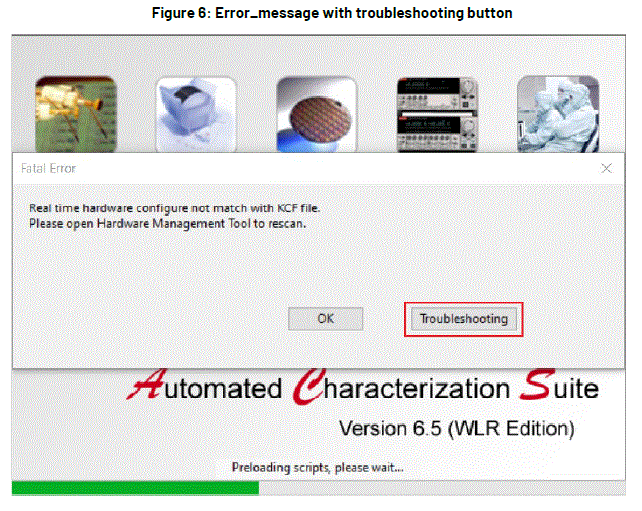
Select the button and the troubleshooting tool will launch. There are five issues that may be detected:
- Litaba tsa ho kenya
- Start-up issues
- License issues
- Instrument scan issues
- GPIB driver installation issues
ITEANYE LE RONA
- 28775 Aurora Road
- Cleveland, Ohio 44139
- 1-800-833-9200
- tek.com/keithley
LBH
-
What should I do if ACS Basic does not start?
Ensure you are running the application as an administrator. If issues persist, use the troubleshooting tool to identify the problem.
How do I resolve license issues?
Contact your field application engineer to get a new license file if the Host ID has changed.
What if my antivirus software blocks ACS Basic?
Add ACS Basic to the trusted list in your antivirus software and unblock any .exe files that are blocked.
How can I prevent Windows updates from interrupting ACS tests?
Disable automatic Windows updates or schedule them outside testing hours.
Litokomane / Lisebelisoa
 |
KEITHLEY Automated Characterization System Basic Edition Software [pdf] Tlhophiso Tataiso Automated Characterization System Basic Edition Software, Characterization System Basic Edition Software, Basic Edition Software, Software |
